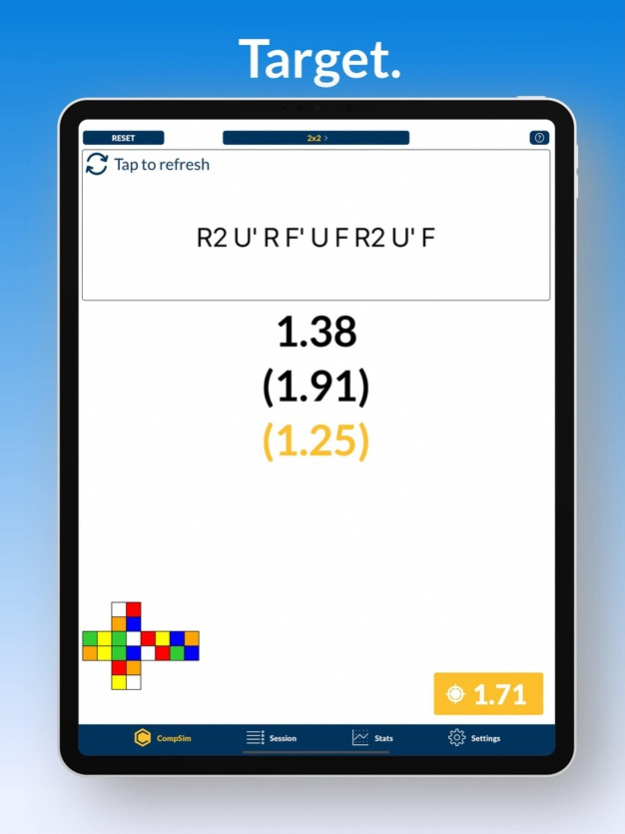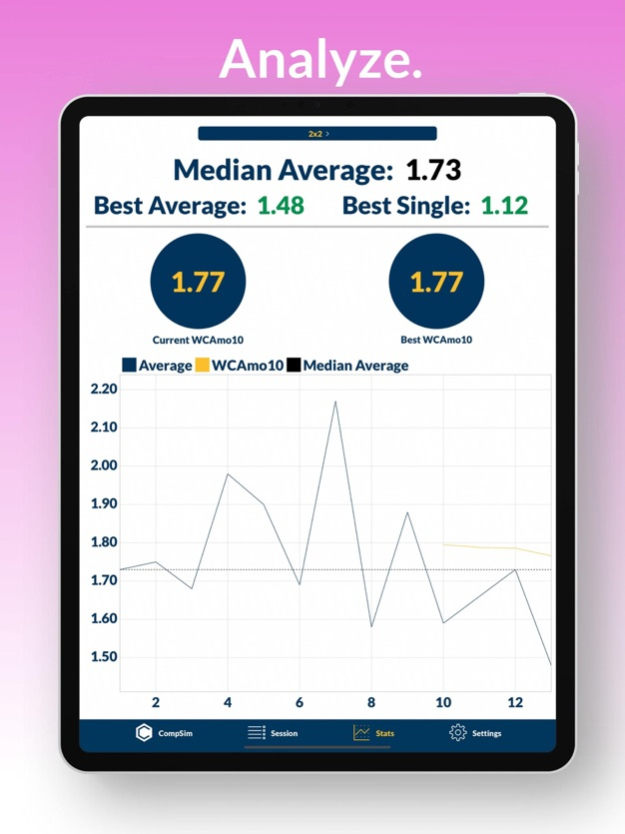CompSim 2.1.0
Continue to app
Free Version
Publisher Description
The ultimate competitive speedcubing / Rubik's cube timer allows you to practice like an official competition!
CompSim is your ultimate competitive speedcubing timer. In an official cubing competition, you don't do individual solves—you solve in an average of 5, mean of 3, or best of 3 format. CompSim streamlines this mode of practice by giving you the capability to practice like this and visualize your progress from this perspective.
Not only that, but CompSim allows for you to set a target, or a time to beat. This allows you to work toward a certain goal, like your official personal best (PB) or your long-term barrier.
When you win (or lose), you get to the experience acted out by a cuber of your choice!
CompSim has plenty of customizable, intuitive features to make the user experience better than any other cubing timer, period. From WCA inspection and timer update to custom holding time and a beautiful dark mode, you can make your CompSim experience unique to you.
Of course, CompSim comes with the standard capabilities of any cubing timer—scrambles of all types, on-screen timing to the nearest 0.01, stackmat timer entry, and penalties are all included through a beautiful interface.
Aug 21, 2020
Version 2.1.0
- Fixed scramble display for Megaminx, Square-1, and Skewb!
About CompSim
CompSim is a free app for iOS published in the System Maintenance list of apps, part of System Utilities.
The company that develops CompSim is Rami Sbahi. The latest version released by its developer is 2.1.0.
To install CompSim on your iOS device, just click the green Continue To App button above to start the installation process. The app is listed on our website since 2020-08-21 and was downloaded 1 times. We have already checked if the download link is safe, however for your own protection we recommend that you scan the downloaded app with your antivirus. Your antivirus may detect the CompSim as malware if the download link is broken.
How to install CompSim on your iOS device:
- Click on the Continue To App button on our website. This will redirect you to the App Store.
- Once the CompSim is shown in the iTunes listing of your iOS device, you can start its download and installation. Tap on the GET button to the right of the app to start downloading it.
- If you are not logged-in the iOS appstore app, you'll be prompted for your your Apple ID and/or password.
- After CompSim is downloaded, you'll see an INSTALL button to the right. Tap on it to start the actual installation of the iOS app.
- Once installation is finished you can tap on the OPEN button to start it. Its icon will also be added to your device home screen.